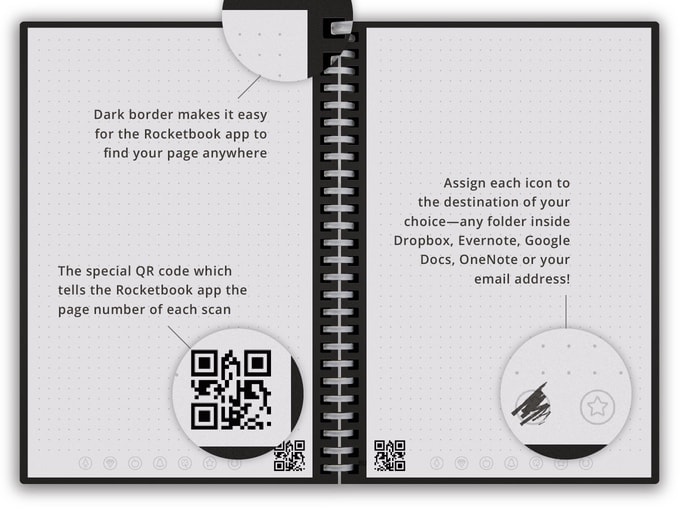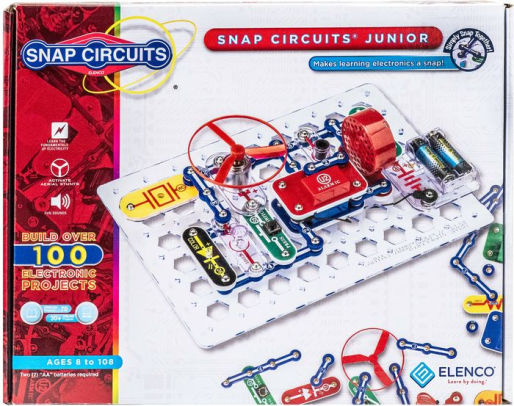Analyst- Educators understand and use data to drive their instruction and support students in achieving their learning goals. Educators:
- Provide alternative ways for students to demonstrate competency and reflect on their learning using technology.
- Use technology to design and implement a variety of formative and summative assessments that accommodate learner needs, provide timely feedback to students and inform instruction.
- Use assessment data to guide progress and communicate with students, parents and education stakeholders to build student self-direction. (ISTE Standards for Educators, 2016)
As a parent of two daughters that really struggle with test anxiety, I am thankful that technology can often create opportunities for alternative ways to assess. Having students create presentations of their learning allows for alternatives to the traditional formative and summative assessments of "test day." Creating rubrics can both guide students in understanding what they will be responsible for learning as well as creating an upfront knowledge of what will be assessed and how. As a sometimes Type A personality I have a daughter that truly does better on any paper or project if the parameters for expectations and evaluation are laid out clearly. Technology can aid in that.
One of the major efficiencies for technology in the classroom is in relation to digital assessments. Technology used for grading assessment gives faster feedback than ever before. Self-grading assessments, speed graders like in the Canvas LMS, and the ability to see all answers in one place allows educators the opportunity to truly use assessment data to guide their instruction not just to evaluate learning of the instruction.
Digital assessments create a series of data points that can readily be evaluated for individualized purposes. This can mean anything from competency based mastery path individualized learning plans to adjusting whole classroom instruction to best meet the classroom needs for the next day due to assessment results. Digital assessments allow for quick responses to all stakeholders- students, teachers, and parents. If it is in the form of formative assessments, it can show gaps or weaknesses that need more attention before a summative assessment takes place.
In today's world of adaptive software that adjusts to student learning, algorithms can serve the role of analyst for the educator while the educator spends more time in collaborator, designer, and facilitator roles as learning catalysts described in the ISTE Standards for Educators.
One of the major efficiencies for technology in the classroom is in relation to digital assessments. Technology used for grading assessment gives faster feedback than ever before. Self-grading assessments, speed graders like in the Canvas LMS, and the ability to see all answers in one place allows educators the opportunity to truly use assessment data to guide their instruction not just to evaluate learning of the instruction.
Digital assessments create a series of data points that can readily be evaluated for individualized purposes. This can mean anything from competency based mastery path individualized learning plans to adjusting whole classroom instruction to best meet the classroom needs for the next day due to assessment results. Digital assessments allow for quick responses to all stakeholders- students, teachers, and parents. If it is in the form of formative assessments, it can show gaps or weaknesses that need more attention before a summative assessment takes place.
In today's world of adaptive software that adjusts to student learning, algorithms can serve the role of analyst for the educator while the educator spends more time in collaborator, designer, and facilitator roles as learning catalysts described in the ISTE Standards for Educators.